Improving Electronic Records Programs in the SUNY System
With the vast majority of information about college life now being created digitally, ensuring the preservation of those records is critical. Most student records are managed entirely digitally, as are course catalogs, billing, and a significant amount of course-related materials including syllabi, instructional materials, and content. As of August 2014, all State University of New York (SUNY) campuses are required by SUNY System Administration to implement a completely digital admissions process.
The following set of tools provide SUNY archivists and Records Managers with the means to assess the scope of digital materials on campus, identify digital preservation challenges, and plan for the long-term future of their digital assets.
The process is divided into two phases;
- Collect data using the inventory tools and the technology infrastructure checklist; and
- Analyze data using the preservation guidelines, needs assessment and electronic records plan template.
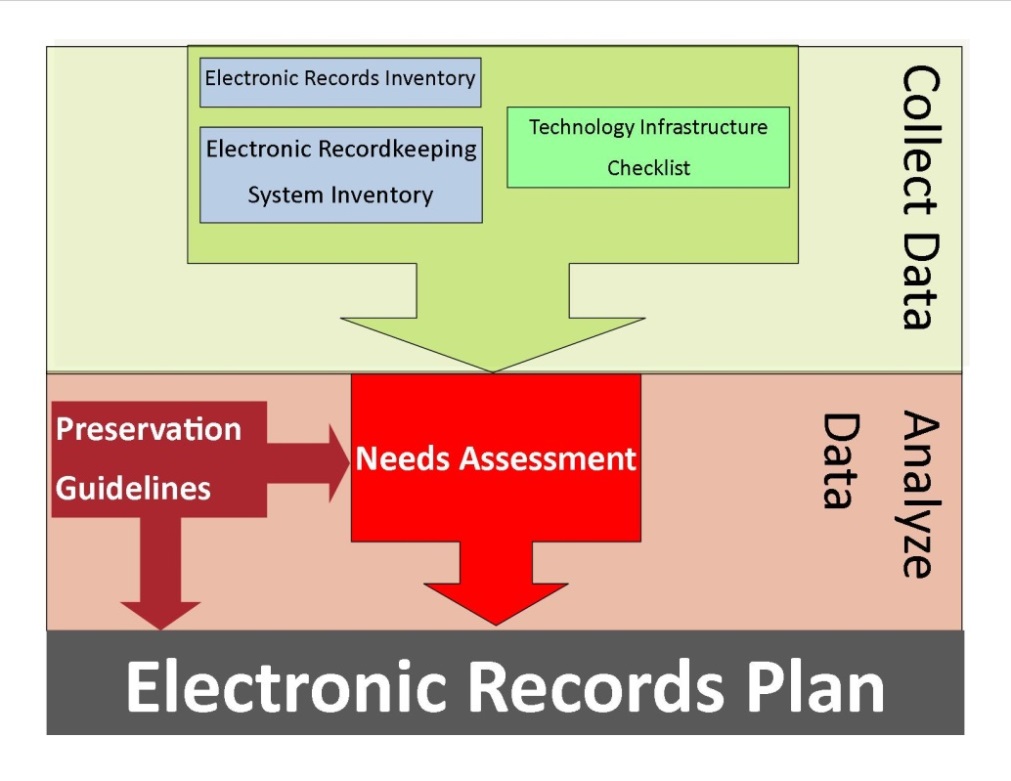
Getting Started
To effectively inventory and plan for the long-term preservation of your digital assets it is essential to have an understanding of the complexity of digital preservation.
It is important to understand that digital preservation requires the input of a diverse group of stakeholders including archivists, records managers, information technology professionals and campus administrators. Implementing these tools and creating an electronic records plan for your campus is best undertaken by a committee that includes representatives from these stakeholder groups.
To begin planning for the future of your digital assists you must begin with an electronic records inventory.
Data Collection Part One: Electronic Records Inventory
The initial phase of your electronic records planning project involves collecting data about electronic record series and electronic records systems on campus.
Before you begin your inventory consider reviewing the following resources on inventorying records.
Inventory and Planning: The First Steps in Records Management
Inventorying Your Electronic Records workshop recording
The Electronic Records Inventory and Electronic Records System Inventory are best completed using a database to collect and evaluate the inventory data. State Archives Staff will provide a sample inventory database upon request. Email dhs@nysed.gov.
Before conducting your inventory consider how long you will need to use the inventory data. If you intended to retain the inventory data to inform records management and preservation decisions beyond the duration of your planning process you may need to adjust how the data is collected. For example, you may want to limit information about records creators to the unit or department level rather than an individual responsible for those records.
Electronic Records Inventory
In an electronic records inventory, as with any inventory, it is important to focus on aggregates of records rather than on individual records or files. The following data structure will allow you to collect information on series or collections of records in a fashion that will give you a means to evaluate your institution’s needs regarding electronic records management and archives. The inventory form includes data fields to complete for each electronic records series or collection followed by instructions for completing each field. If some fields are not applicable to the records you are inventorying, leave them blank.
Electronic Records Inventory Instructions
Electronic Records System Inventory
Part of the inventory of electronic records on a college or university campus will be conducted at the information system level. An information system is any computer-based system that supports the acquisition, creation, storage, processing, management of, and/or access to information. A system may consist of a single records series, a set of closely related records series, or a set of disparate records series. An information system may be a database, a software application, a document management system, or even a file directory on a LAN.
Examples of information systems include
- A database of information about current and former employees
- Computer-aided design files for campus construction and planning
- A digital repository of photographs managed by the development office
- A time and attendance program (such as PeopleSoft)
This part of the inventory is usually applicable only to records maintained by your home institution, not to records you collect. In general, you will inventory only those records systems that contain multiple records series, since a single-series system can be inventoried at the series level alone. The System Inventory form includes data fields to complete for each information system followed by instructions for completing each field.
Information System Inventory Instructions
Upon completing your Electronic Records Inventory it is necessary to collect information about the overall Information Technology Infrastructure on your campus.
Data Collection Part Two: Technology Infrastructure Checklist
The purpose of the Technology Infrastructure Checklist is to gather information about the information technology (IT) resources available on your campus. Collected data will be used to inform the needs assessment and plan that will guide the direction of your electronic records program. Understanding and documenting your technology infrastructure will ensure that recommended actions are realistic, supportable, and aligned with campus IT goals and priorities. In some cases, answers to questions on the checklist may not be available from a single source and you will have to compile answers based on responses from several departments. To gain context for your answers, you may also have to collect documentation, such as annual budgets, network maps, hardware inventories, strategic plans, and organization charts. If the details of any documentation are necessary as reference as you continue your planning process, add these as appendices to the checklist. Leave blank any fields not applicable to your campus.
Technology Infrastructure Checklist
Given the rapid pace of change in computer hardware and software the data collected using the Technology Infrastructure Checklist will become outdated as those changes are implemented. A single completed Checklist is a snapshot of your Technology infrastructure, captured for developing your Electronic Records Plan. Consider periodically updating the Technology Infrastructure Checklist (every 3-5 years) to ensure that your preservation plan remains relevant to your computing environment.
To begin analyzing the data collected with the Electronic Records Inventory and the Technology Infrastructure Checklist compare your results to the Preservation Guidelines for Electronic Records.
Data Analysis Part One: Preservation Guidelines for Electronic Records
Electronic Records Storage Systems
An electronic records storage system is an organized set of hardware, software, people, policies, and procedures designed to store electronic records safely and allow for their effective retrieval and maintenance. For such a system to operate effectively, you must follow a number of essential guidelines. These recommended guidelines for systems used to store and preserve electronic records are based on generally accepted best practices in archives. These are designed to help ensure that any storage system you use will be able to support the records you store in them and protect them from unauthorized modification, transfer, or deletion.
Preservation File Formats
In addition to guidelines for records storage systems it is important to consider the types of files you will store in your system. There is a small number of criteria for good preservation formats, and any formats you decide to use for the preservation of electronic records should follow these basic criteria. Use these criteria to determine the preservation formats best for your institution, keeping in mind that the most efficient way to implement preservation formats is at the creation of the file, rather than after the file’s active use. Use these criteria, when deciding on preservation formats.
These guidelines represent an ideal environment for the preservation of electronic records. Comparing the data collected during your Electronic Records Inventory and your Technology Infrastructure Checklist to these guidelines will allow you to identify areas for improvement that will be addressed in your Needs Assessment.
Data Analysis Part Two: Needs Assessment
The needs assessment is an essential step towards improving SUNY college and university archives’ ability to collect, preserve, and make available electronic records. This needs assessment uses the data collected with the Electronic Records Inventory and the Technology Infrastructure Checklist and compares them to the Electronic Records Preservation Guidelines. in order to identify available resources, pinpoint any limitations on digital preservation efforts, and recommend solutions. While the needs assessment itself will likely be a narrative report, the Needs Assessment Template includes a worksheet to consolidate information from the Electronic Records Inventory and the Technology Scan Checklist for use in creating that report.
For additional information on needs assessments consult the New York State Archives publication Archival Needs Assessment Guidelines and Template.
The challenges and recommended solutions identified in your needs assessment will contribute to the creation of your Electronic Records Plan.
Data Analysis Part Three: Electronic Records Plan
The electronic records plan, building on the recommendations in the Needs Assessment and the requirements in the Preservation Guidelines, is intended to guide the development of your digital preservation program over the course of three years. The plan includes clearly defined strategies and objectives to build the technological and administrative structures necessary to support digital preservation. While certain objectives/strategies need to be completed sequentially other elements of the plan can be rearranged to accommodate your circumstances. There is a similar flexibility in extending the timeframe of the plan should you need more than the recommended three years. However, consider the speed of technological change when extending the timeline.
About this Project
Improving Electronic Records Programs in the SUNY System was made possible by a State and National Archives Partnership (SNAP) grant from the National Historical Publications and Records Commission (NHPRC) awarded to the New York State Historical Records Advisory Board.
The inventory and planning tools developed during this project were tested by Debra Kimok, Special Collections Librarian, Feinberg Library and Gina Doty, Records Management Officer at Plattsburgh State University.
