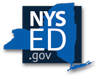You are here
Indexing Minutes Using a Microsoft Access Database
Introduction
Contact the Publications Office by email: archtrain@nysed.gov for a copy of the sample database and manual.
The New York State Archives does not recommend what software you should use for any project, neither does it require you to use any software. However, the State Archives has developed a few sample applications using Microsoft's Access database management system. One of these applications is a simple database structure for indexing minutes. The reason the State Archives uses Access for this sample is twofold:
- Access is the database program used by the State Education Department (of which the State Archives is a part);
- and Access is a common, inexpensive database program used by many local governments and state agencies.
The State Archives does not, however, recommend that you use this program or the sample data structure; we only provide it in case it is of use to you. You can set up similar database structures using other database management software.
Using the Sample Application
Please note that the State Archives is not equipped to provide detailed advice on how to use Access, so if you need training in how to use this software you should find a local vendor that provides training. The sample data in a sample database file we've created is useful to let you see how entries appear in this database, but you'd need to delete it before you began to enter your own data. Or use Windows Explorer to make a copy of this database, so you have one to refer to and one to enter data into.
Explaining the Parts of the Database
The database contains different types of Access database objects:
Table
A table is used to store, organize, and view data related to your index. Microsoft developers generally recommended that you do not enter or edit data using tables in Access. The only table in this database is "Indexing" table, which contains all the information you will maintain to index your minutes.
Query
A query is a question that you ask about the data in your table. Queries allow you to search for and segregate information for viewing or reporting. The only query in this database is "Indexing Query Highway Department," which selects all the entries that relate most closely to the "HD" or Highway Department. Other queries can be easily created to isolate needed information regarding board actions, departments, subjects, etc.
Form
A form is used to view data in a database, enter new data into the database, or edit records. This database contains two forms:
- "Indexing Browse Form," which allows you to view, enter, or edit your data in a horizontal format. Using the browse form allows you to see several entries at the same time. This form appears essentially the same as the "Indexing" table.
- "Indexing Entry Form," also allows you to view, enter, and edit data. Each "page" of this form shows one database record or the information from one board action in the minutes.
Report
A report is used to show and print selected information from a table in a customized manner. You will probably want to add more reports for your purposes, but this database includes several reports. Here are two:
- "Index by Subject /w Memo (Landscape)" is a report which arranges all entries alphabetically by subject and includes all data entered in the memo field. It is presented in landscape format to allow all data to be printed or viewed at once.
- "Index by Action (Grouped)" is a report where entries are arranged and grouped alphabetically by board action. This report does not include memo field data and is presented in portrait format.
Macro
A macro is an advanced option used to automate a series of tasks. This database application does not use macros.
Module
A module is a unit of Visual Basic for very complex tasks. This database application does not use modules.
Indexing Data Fields
These are the fields in this sample indexing database:
- Date of Meeting (Date): This identifies the date of meeting being indexed. It defaults to the format: "02 Mar 1954."
- Volume Number (VL): This field is the number assigned to the minute book containing the entry you are currently indexing. If minutes books were not previously numbered, you will want to assign volume numbers beginning with the earliest volume. If a volume(s) is known to be missing, skip a number(s) in your numbering sequence.
- Page Number (PG): This is the page number containing the entry you are currently indexing. If page numbers do not exist, you may carefully and lightly write one in a uniform location on the page using a No. 2 pencil. Please always confer with your RAO before making any additions to archival records.
- Action Taken (Action): This represents the action taken by the board that you are indexing. A drop-down window provides you with several generic choices: "Appointment," "Communication," "Resolution," etc. Additional actions can be added to the drop-down list or typed into this field.
- Main Subject: This field describes the main subject of the board action being indexed: it reflects a broad topic. Consistency must be maintained in selection of main and secondary subject terms. Following a master list of terms will greatly assist you in this process. (Please see the State Archives' sample master list of terms for municipal governments and educational institutions.)
- Secondary Subject: This describes the secondary subject of the board action being indexed; it reflects a more focused narrow topic.
- Department (DP): This identifies the department or office which is most closely related to the action being indexed. It is formatted to accept two-letter abbreviations such as "HW," "TC," "SP," etc. An abbreviated department or office list should be added to your individualized master list of terms.
- Memo: This field provides space to make any comments or supply additional information that you believe adds important clarification to the preceding entry.
Getting Started
To begin using this database, all you need to do is to open either the Indexing Browse Form or the Indexing Entry Form and enter the appropriate information in each field for board actions you are indexing. If you have any questions about what data to enter or how this database can help you, please contact your State Archives Records Advisory Officer.