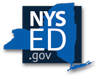You are here
Local Government Records Management Improvement Fund (LGRMIF) Grants
New York State Archives announces release of 2025-2026 LGRMIF Awards
The New York State Archives is pleased to announce the awards for the 2025-2026 Local Government Records Management Improvement Fund (LGRMIF) grant program. The Archives received 223 applications requesting a little over $12.5 million. For the 2025-2026 grant cycle, the Archives has awarded 80 grants totaling $4.8 million. Awarded projects include managing inactive records, files management, management of historical records, and converting records to digital images. See the 2025-2026 award list, arranged by county, for a complete listing of the grantees.
If your records management officer (RMO) does not already have an eGrants user account, or if your RMO has changed since the last time your institution applied for a grant, please have them complete and submit the online registration form. Even when the application portal is closed, a local government's RMO can still request an eGrants user account.
Email: archgrants@nysed.gov
Phone: (518) 474-6926
Created in 1989, the fund comes from fees collected by county clerks and the New York City Register. These fees are collected during the recording of certain documents and when county clerks assign index numbers for certain court cases. The amount of grant funding available each year depends on the number of documents recorded and index numbers assigned that year.
Application types include:
- Individual (up to $75,000)
- Shared Services (up to $150,000)
- NYC Dept. of Records (DORIS)
Project categories include:
- Disaster Management
- Document Conversion and Access
- Files Management
- Historical Records
- Inactive Records
More detailed information on the program and the application process can be found by clicking on any of the menu items to the left, or on the following resources:
- LGRMIF Grant Application Guidelines 2025-2026
- LGRMIF Grant Application Guidelines 2024-2025
- Frequently Asked Questions about LGRMIF
- Fiscal Guidelines for Federal and State Funded Grants - Outlines SED fiscal policies related to LGRMIF grants
- Workshops - Including how to apply for an LGRMIF grant.