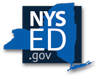You are here
Processing
Processing records is a set of activities that provide physical and intellectual control of historical records. Arranging the collection according to archival principles provides basic physical control, ensures its authenticity and preserves the context of its creation and use. In addition to maintaining the original order of records, processing involves your most hands-on preservation work. During processing you can re-house records in preservation quality enclosures and provide appropriate storage and housing for photographs and audio visual materials.
Processing also involves collecting information to help you and your users understand your records. Most likely you already have gathered a good deal of information about your records while acquiring and accessioning them. A system of finding-aids will use this and other information you gather to help users locate and understand the importance of the records in your collection.
In this section you will assess the following:
Arrangement
New materials you are adding to your repository can vary from neatly organized alphabetically arranged files to a shoebox of photographs, family correspondence and loose papers in no particular order. Regardless of the differences between these collections, the process of arranging them is guided by the same two principles:provenance and original order.
The principle of provenance dictates that the records of one person or organization are not mixed with the records of another person or organization. For example, do not mix correspondence from a collection of family papers with a different collection of letters even if they both pertain to the Civil War.
The principle of original order requires that, whenever possible, you keep records in the order and sequence they were created and used. In some cases there may be no obvious pattern for the records and you will need to create one in order to make the records easily accessible by users. Original order may not be obvious or simple so it is important you evaluate the arrangement of an entire collection before rearranging individual files.
While the theories of provenance and original order guide arrangement, when it comes to actually arranging a collection you should begin by evaluating the inventory you created while accessioning the records. From the inventory a pattern of records series and the order of folders in that series will hopefully emerge. A collection is group of records that have the same creator and a series is a set of records that logically belong together by virtue of being filed together or serving the same function. For example, in a Hospital Auxiliary collection, folders containing Auxiliary minutes form a series and folders containing minutes are commonly arranged chronologically.
Evaluating your collection inventory is a good first step but a pattern may not be obvious in which case the records creator is your best source of information about the arrangement of the collection. Don’t be afraid to ask him or her for details about the collection. In the absence of a donor to interview, accession records and donor agreements are other excellent sources of information about the origin and organization of your collections.
The amount of time and resources you spend arranging records at the item and folder levels depends on your resources, the needs of your users, and the importance or complexity of the collection. Your aim is a minimum standard that provides timely access to a coherently arranged collection without draining resources from other activities. You can choose to provide more detailed arrangement if you think it is going to be a heavily used collection, but item level arrangement is not necessary or desirable for most collections.
Benefits
Archival Arrangement
- Allows researchers to find the records they need.
- Preserves information about the creation, use and function of a group of records
- Ensures efficient use of staff time and resources.
Standards and Best Practices
T.R. SchellenbergThe Principle of Provenance and Modern Records in the United States; Archival Principles of Arrangement
Max Evans “Authority Control: An Alternative to the Record Group Concept” American Archivist Vol. 49 Summer 1986
David Carmichael Organizing Archives: A Practical method of Arrangement and Description for Small Archives Alta Mira Press 2003
Pam Hackbart-Dean How to Manage Processing in Archives and Special Collections Society of American Archivists 2012
Description
Archival arrangement is the process of organizing records into progressively more specific groups, and archival description is the process of making those groups understandable to your users. Traditionally the information in archival descriptions is organized into a system of finding aids that provide consistent and systematic descriptions of the materials in your repository.
A thorough archival description should include information about the organization of the records in the collection, the context in which the records were created, the intellectual contents of the records, and information about the formats and extent of the collection. The complexity and length of your descriptions will vary according to the complexity of the collection; however descriptive standards dictate that a minimum description for each collection contains the following information:
- Unique identification number
- Title
- Dates
- Name of records creator
- Biographical sketch or organizational history
- Description of the records
- Access restrictions
- Language(s)
These elements can be used to describe any level of a collection in your repository: collection, series, folder or item. Descriptive standards also include additional elements that you can use to provide a more complete and nuanced understanding of a group of records.
If you are just starting to describe your collections focus your efforts on providing a collection level description and a container list for all of the collections in your repository. While some collections may eventually need more detailed description, providing basic descriptions for all of your collections will improve access to the greatest number of records and meet the needs of a broad spectrum of users.
It is likely that you will encounter several different types of finding aids in your repository with varying detail, and consistency. Taking the time to plan a standards-based system for describing your records, and taking steps to revise your existing finding aids will greatly improve the user’s ability to find information in your collections and understand the relationships between collections in your repository.
It is also important to consider how you will make your finding aids available to researchers. Traditionally, finding aids were printed, kept in the archives reading room, and given to visiting researchers. However, researchers commonly turn to the internet as a first step in locating archival collections. When developing your system of finding aids, consider ways to make them available online. Online accessible finding aids will not only help researchers find your collections, it will help streamline your reference activities.
Benefits
- Finding aids enable users to access information about and in your collections
- Finding aids provide standards based and consistent set of information about your collections
- Finding aids provide documentation of the records in your collection
- Finding aids provide consistent citations for researchers to use when referencing materials in your collections.
Standards and Best Practices
- Society of American Archivists Describing Archives a Content Standard
- Research Libraries Group Best Practices Guidelines for EAD
- Library of Congress Library of Congress Subject Headings
- Getty Institute Art and Architecture Thesaurus Online
- Kyle M.L. Jones and Polly-Alida Farrington Using WordPress as a Content Management System in print or via Google books
- International Council on Archives General International Standard Archival Description
- International Council on Archives International Archival Authority Record for Corporate Bodies, Persons, and Families
- Kathleen Roe Arranging and Describing Archives and Manuscripts Society of American Archivists 2005
- Society of American Archivists Archival Arrangement and Description
Digital Files
Almost every new paper document, photograph, audio or video recording is produced digitally. Older documents are routinely scanned and audio and video recordings digitized to provide access to broader audiences. Business and personal communication is dominated by email, instant messaging and various social media. In your repository you may keep collection inventories in a database or spreadsheet. Digital materials are everywhere and you will inevitably be responsible for preserving them in your repository.
The worst thing you can do with your digital materials is ignore them. We have all run across a floppy disk tucked in a file folder and realized we should have done something with it when we processed the collection. Benign neglect ensures that your storage media will become obsolete and your files inaccessible. But, what do you do if you don’t have the expertise or resources to create a full scale digital archive? Following Ricky Erway’s recommendations in “You’ve Got to Walk Before You Can Run: First Steps for Managing Born-Digital Content Received on Physical Media,” you can take a few relatively simple steps to stabilize your digital materials.
- Inventory. Use automated or manual tools to inventory digital collections.
- Copy. Make at least one copy of your materials and store it in a separate location from the originals.
- Restrict. A limited number of people should have access to the original digital materials in your repository.
- Verify. Create checksums for your digital materials to provide evidence that files have not changed.
- Document. Document your activities including choices of storage media, dates files are copied, access restrictions, and the results of your inventory.
Although these initial steps will identify the scope of your digital materials and provide a minimum level of stability for them, they are not adequate to preserve your materials over the long-term. Long-term preservation of digital materials requires written digital preservation policies and procedures, as well as a commitment of technological, staffing and financial resources. Making the commitment to preserve digital materials may require you to expand your computer skills. Much like you do not need a conservator’s knowledge of paper chemistry to care for paper documents, you do not need to learn programming languages or understand complicated technical specifications to provide basic preservation for your digital materials. However you should be familiar with how standards such as the Open Archives Information System and the Trustworthy Digital Repositories Checklist guide the development of digital preservation systems.
Benefits
Digital preservation:
- Ensures that your collection remains complete and your historical record does not have “digital gaps.”
- Informs your organization’s choice of hardware and software used to produce digital materials.
Standards and Best Practices
- Digital Preservation Management: Implementing Short Term Strategies for Long Term Problems
- OCLC Demystifying Born Digital
- Library of Congress National Digital Stewardship Alliance Levels of Digital Preservation
- Library of Congress Sustainability of Digital Formats: Planning for Library of Congress Collections
- UK National Archives Selecting Storage Media for Long-term Preservation
- William Saffady Managing Electronic Records ARMA International and Neal-Schuman Publishers, Inc. (2009)
- Elizabeth Dow Electronic Records in the Manuscripts Repository Scarecrow Press (2009).
Digitization
Archivists have readily embraced digitization as a means of making historical records more accessible to a broader audience and allowing for new and innovative uses of those records.
Almost all repositories scan photographs or documents for researchers, produce online digital exhibits or digitize entire series of records for online access. Regardless of whether you choose to digitize materials in-house or use an outside vendor, your project should follow established goals, use agreed upon standards, target a defined audience and adhere to a budget.
An essential first step in deciding whether or not to digitize something is determining who owns the copyright for that material. If you do not own the copyright you may risk legal action by digitizing and distributing those materials. Digitization also requires you assess the physical condition of your materials to determine if reproduction will risk their stability.
To help users locate your digitized materials you will need to provide detailed information about them online. You should only digitize records that you have arranged and described because it is difficult to make them accessible without understanding their contents, provenance and arrangement.
Once you have outlined your project parameters and selected materials to digitize you need to decide if you want to digitize the materials in-house or use a vendor. If you opt to digitize in-house you need to select appropriate technology to use. Given the dizzying array of scanners, cameras, computer hardware and software choosing between them is understandably overwhelming. As a rule of thumb, you should purchase the highest quality technology your budget allows while taking into consideration any special requirements of your materials. Keep in mind that higher end equipment requires more skill to use and you may need to pursue additional training.
You may choose to contract an outside vendor to digitize your collections. If you chose to hire a vendor set clear deliverables for the project that include technical standards for the digitized records. You should also evaluate the storage conditions, handling practices and levels of security provided for your records while they are in transit and while they are in the vendor’s custody.
Digitization involves more than simply scanning documents or images. In order to make digitized materials accessible and meaningful to your users you need to provide information about their contents, structure, and provenance using metadata. Metadata is commonly described as “data about data” and is simply a standardized set of information about a digital object that improves its accessibility. Creating metadata is usually the most labor intensive and costly aspect of a digitization project.
You may not have the resources to undertake a full scale digitization project but most likely you will “scan on demand” for your users. It is tempting when scanning on demand to use whatever production methods meet the needs of the situation. Adhering to technological guidelines and metadata standards ensures you are able to locate and use your files, provide researchers with usable copies, and reuse materials for exhibits and publications.
There are many local, regional, and statewide collaborative digitization projects that you can participate in. Collaborative projects commonly provide participants with image production and metadata standards and a means of making images and metadata available online. Because they save you the effort of developing your own standards and limit the costs of providing online access, collaborative digitization projects are an excellent way for smaller repositories to make materials available.
Digitization has exposed historical records to new audiences and made it easier for archivists to provide users with high quality reproductions of the documents in their collections. However, given the fragility of digital files, digitization is not a means of preserving records and historic documents should never be discarded simply because they have been scanned.
Benefits
Digitization:
- Makes your collections available to a broad audience.
- Limits repeated handling of fragile materials.
- Provides users with accurate and detailed reproductions of items in your collection
Standards and Best Practices
- Getty Institute Introduction to Imaging
- Council on Library and Information Resources, Dan Hazen, Jeffrey Horrell, Jan Merrill-Oldham Selecting Research Collections for Digitization: Full Report
- OCLC Scan and Deliver: Managing User Initiated Digitization in Special Collections and Archives
- Association for Library Collections and Technical Services Minimum Digital Capture Recommendations
- Northeast Document Conservation Center Handbook for Digital Projects: A Management Tool for Preservation and Access
- Library of Congress The Signal: Digital Preservation Blog, Personal Digital Archiving: The Basics of Scanning
Photographs
Since the invention of photography in the 1830s photographers have produced photographs in formats ranging from daguerreotypes to ink-jet prints. There are several online and printed guides to photographic processes that will help you identify the types of photos in your collection and plan for their management. While each format presents unique preservation challenges they all benefit from stable environmental conditions, appropriate enclosures and good handling practices.
Preservation
Photographs do best in special storage conditions. As with preservation of any materials, providing stable environmental conditions will produce the greatest benefits. Storing photographs at 40 degrees Fahrenheit and 40 percent relative humidity provides the best environmental conditions for the broadest spectrum of photographic media. Most likely it isn’t feasible for you to provide these ideal conditions for your photographs. Keeping your photos in your storage area between 65-68 degrees Fahrenheit and 30-40 percent relative humidity will provide acceptable conditions for most photographs. Depending on the volume, types of photographs, and significance of your photo collections you may opt for housing your collections in cold storage but you should consult a preservation specialist or conservator before you start.
In addition to special environmental conditions photographs also require specialized enclosures. Ideally, individual photographs should be stored in their own enclosures to avoid physically damaging delicate emulsions and protect them from dirt. Appropriate sleeves also provide surfaces for labeling so you can avoid writing on your photos. You can use preservation quality paper or plastic enclosures for your photographs but either option should be chemically and physically stable. It may not be feasible to provide an individual enclosure for every photograph in your collection. If you are working with limited resources you should focus your efforts on your most important and most fragile photos.
When handling original photographs you must prevent the dirt and oils on your hands from damaging the emulsion. Make sure your hands are clean and wear lint free cotton or inert plastic gloves. You should always avoid touching the surface of the photograph. It is important for both staff working with collections and researchers are aware of proper handling techniques for photographs before they work with your collections.
Processing
While you may have some collections solely made up of photographic material it is more likely you will find photos interfiled with other materials. Because of the unique preservation needs of photographs, consider separating photographs mixed with other materials from their original location and store them with photos of similar formats or subjects. Place copies of the photo with the original records to maintain the integrity of your records.
While you should use standards such as Describing Archives a Content Standard (DACS) to describe your photographs you may want to include other tools to supplement your descriptions. Using the Art and Architecture Thesaurus and Thesaurus for Graphic Materials to describe the formats and subjects of your photos will improve user’s ability to locate and understand the photographs in your collection.
Benefits
- Providing appropriate storage and handling of your photo collections protects a heavily used collection in your repository.
Standards and Best Practices
- George Eastman House Photographic Processes
- American Institute of Conservators Caring for Your Treasures: Photographs
- Image Permanence Institute IPI Media Storage Quick Reference
- Image Permanence Institute Photographic Activity Test
- Mary Lynn Ritzenthaler & Diane L. Vogt-O'Connor with Helena Zinkham, Brett Carnell and Kit A Peterson Photographs: Archival Care and Management Society of American Archivists (2006)
- Bertrand Lavedrine Guide to Preventative Care of Photographic Collections J. Paul Getty Museum (2003)
Audiovisual
Audio visual materials such as film, video cassettes, and audio recordings present a unique set of preservation and access challenges but also contain unique documentation of historical events and persons.
Identification
Film, audio recordings, and video recordings, and digital media come in a wide variety of formats. There are over 60 different video tape formats, 4 main formats of motion picture film, and audio recordings in a variety of disks, cylinders, and magnetic tapes. The first step when planning how to care for your audio visual collections is to inventory the collections and identify the formats they contain. A number of online and print guides will assist you with identifying various formats. Once you have identified what formats you have in your collection you can begin planning on how to care for your audio visual materials and preserve the historical information they contain.
Reformatting
Given audio visual materials’ dependence on technology such as turntables or movie projectors, preserving film and other recordings requires a preservation strategy focusing on both the media and its contents. Your first priority is to preserve the original media in usable condition for as long as possible. A second level of preservation involves reformatting films and recordings in fragile or obsolete formats into stable and accessible formats. Reformatting preserves the contents of the original recording by copying it onto a stable format and protects the original media from unnecessary handling and use. In some cases you may not have the equipment to playback or reformat media such as wax cylinders, Betamax video cassettes, or 78 rpm record albums. There are a number of vendors able to assist with reformatting obsolete media.
Storage
It is important to store both the original and reformatted media in proper environmental conditions. Like photographs, film is best stored below 32 degrees Fahrenheit and between 30 and 50 percent relative humidity. Certain types of film such as nitrate and acetate films are critically unstable and can damage other collections. You should contact a film preservation specialist or conservator before storing them with your collection.
Audiotape, videotape, vinyl records, wax cylinders and CDs/DVDs should not be frozen and instead stored separately from your film and photograph collections. Ideally, these formats should be stored between 45-50 degrees Fahrenheit and 30-40 percent relative humidity. Unless you have a large collection of these materials it may not be practical to maintain these environmental conditions. Storing them with your paper collections will provide adequate environmental conditions but you will need to closely monitor them for deterioration and plan to reformat them in order to keep the information they contain accessible.
Intellectual Property
When you decide to accept a donation of audio visual materials, you must determine the copyright status of a recording, and ensure that whenever possible the donor transfers copyright to your repository. Transferring copyright can be complicated for collections of recordings where performers or publishers own the copyright instead of the donor. Because of the complexity of intellectual property issues surrounding audio visual materials your legal counsel should review any agreements to publish or distribute recordings in your collections.
Benefits
- Audio visual materials could be heavily used portions of your collection that are often used for publicity and outreach activities.
- Audio visual materials provide unique documentation of historical events.
Standards and Best Practices
- National Film Preservation Institute Film Preservation Guide: The Basics for Libraries, Archives and Museums
- University of Washington, Special Collections Division Washington State Film Preservation Manual: Low-cost and No-cost Suggestions to Care for Your Film
- Library of Congress
- Library of Congress Care Handling and Storage of Audio Visual Materials
- Bogart, John van Magnetic Tape Storage and Handling: A Guide for Libraries and Archives
- Byers, Fred Care and Handling of CDs and DVDs: A guide for Librarians and Archivists
- Sarah Stauderman & Paul Messier Video Format Identification Guide
- New York University Libraries Digitizing Video for Long-Term Preservation: An RFP Guide and Template
- Film Preservation Guide: The Basics for Archives, Libraries and Museums National Film Preservation Foundation (2004)
- Association of Moving Image Archivists AMIA Compendium of Moving Image Cataloging Practice Society of American Archivists And Association of Moving Image Archivists (2001)
- Association of Moving Image Archivists