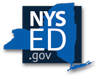- are accessed frequently
- need to be accessed by multiple people at the same time
- need to be accessed by people in multiple locations
- have long retention periods (over ten years)
If storage of paper records is the chief records management problem, and the records are accessed infrequently, consider microfilming those records with long-term retention period. You might also consider a hybrid approach: use imaging for access and microfilm for long-term preservation. Scanning future paper records can be avoided by managing all born digital documents throughout their lifecycle and avoiding creating new paper records.
Working with a Vendor
If you have a large backfile conversion to scan, for example, the past thirty years of payroll records, it is more cost efficient to hire an experienced vendor with the right software and hardware to scan the records.
Scanning In-house
A large state agency or local government that plans on back scanning many records series and plans to scan all future paper records should consider setting up an inhouse scanning operation. However, a detailed cost benefit analysis should be completed before making the decision.
Destroying Originals After Digitizing Records
According to
part 185.7 for local governments, and
188.20 for state agencies, of the Regulations of the Commissioner of Education (8 NYCRR), you may replace a paper record with a digital image, that is you may destroy the paper copy once digitized. However, you are responsible for maintaining the record for its full retention period. If destroying the original, you must:
- follow the steps laid out in part 185.8 or 188.20 of the Commissioner’s Regulations
- adhere to the State Archives’ Digital Imaging Guidelines
- verify 100% of all images produced by comparing them to the original record
- ensure that access to digital records is retained for the duration of the retention period
- commit to a migration plan that continuously upgrades the software and hardware used to access the images.
If it’s not possible to adhere to all these guidelines, you should create microfilm backups for long-term preservation or maintain the paper originals.
Local Government Records Predating 1910
Local governments may not dispose of any paper original created before 1910 without the permission of the State Archives (see
authorization form).
Records with Archival Value
Local governments and state agencies should not dispose of any record that has intrinsic archival value because of its age or it was produced in a format no longer used such as minutes kept in cursive handwriting. If unsure, contact the State Archives.
Organizing and Accessing Digitized Images
First, do not use CDs or DVDs as your storage and access platform. They are quickly becoming obsolete and are not reliable for long-term storage. Images should always be stored on a server or computer hard drive. Images can be organized in folders on a network. The best tool is to use a Content Management System (CMS) to store and access the images. The images can be indexed using key access terms, such as a name for a personnel or student file. Optical Character Recognition (OCR) can be used to read the full text of documents and allow for key word full text searches. A CMS can also apply retention periods to the records and will allow you to manage all electronic records, not just images.