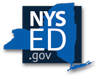The web version of the LGS-1 features a basic search as well as an option for browsing. Below are search tips to assist users.
Search vs. Browse
The basic search returns results on item level information, including title, item number and previous numbers, description, notes, and retention periods. It does not search section or sub-section notes or the introductory sections of the schedule.
Technical Search Features
Searching for multiple words will return schedule items containing all the words in some order. Boolean operators (AND, OR, NOT) and search wildcards (e.g. *, +) are not supported.
Legal vs. Common Terms
Retention items are often based on laws and statutes and may not use natural language. Where possible, we have included commonly used terms. For example, New York State law refers to firearm licensing, but these are commonly referred to as "pistol permits." In this case, we've included both terms in the item title. For best results, be flexible and try different combinations of terms for your desired search.
Previous Schedule Item Numbers
The previous schedule item number can still be used to search and cross reference to its superseded LGS-1 schedule item number.
Searching by item number alone will yield all items using that number, from both the LGS-1 and the older schedules, plus any references to the number within item descriptions. To limit the search to individual items, include the appropriate prefix (CO2, MU1, MI1, or ED1).
Acronyms
Where possible, we have included acronyms. If you don't get the expected results from searching by acronym, try spelling out the acronym and searching on all or a couple of the terms. For example, use "federal emergency" instead of FEMA.
Minimize keywords
Simplify keywords when performing a search to retrieve a broader result. Use one or two words instead of using phrases, and use singular instead of plural. For example, if you are interested in a schedule item on the licensing of dogs type "dog" into the search box.
Use General Keywords
LGS-1 items are often broadly written to cover a variety of different types of documents. References to specific forms, for example, are rarely made; there are exceptions such as to the RP-5217, I-9, and W-2. Try a specific search first, but know that you may need to generalize your search. For example, the meeting records of the Planning Board are going to be covered by items in the General Administration: Meetings / Hearings section as the Planning Board is one of a local government's governing boards.